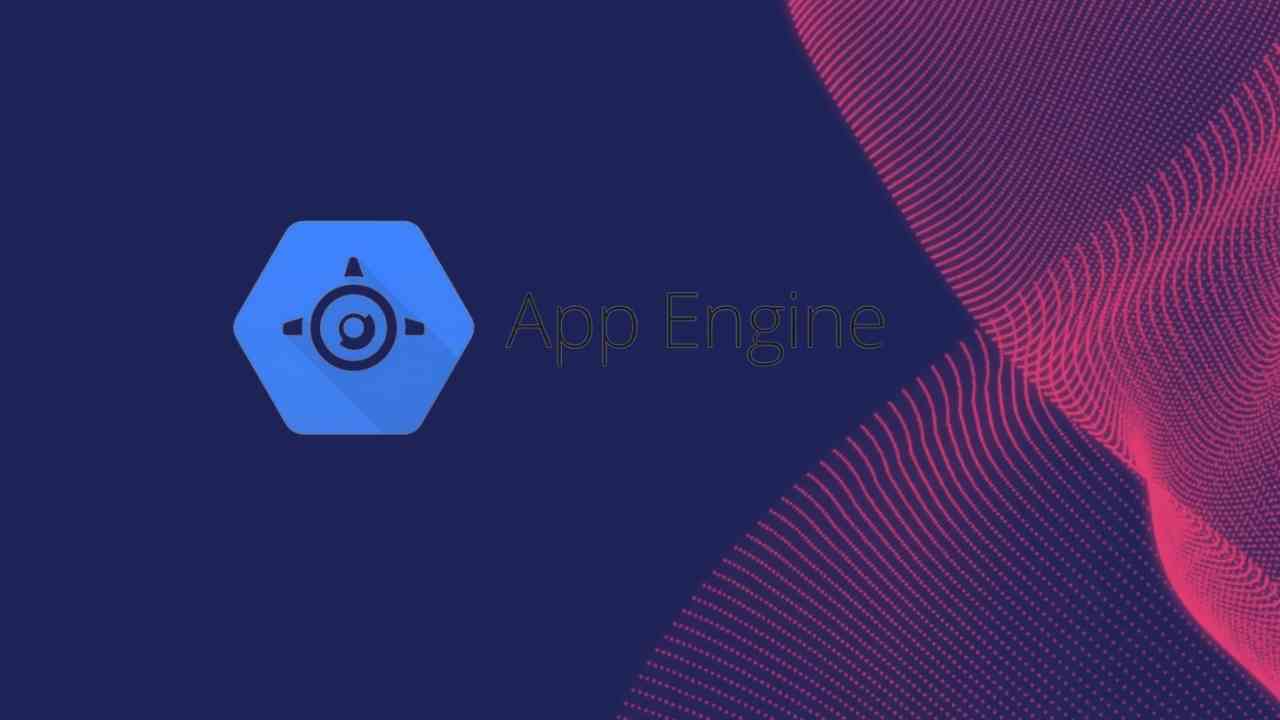In today’s fast-paced digital world, application performance is paramount. A slow-loading website or sluggish app can frustrate users and lead to lost conversions. This is especially true for web applications built on Google App Engine (GAE), a popular platform for its ease of deployment and automatic scaling features.
But what if you could squeeze even more performance out of your GAE application? By implementing some key optimization strategies, you can ensure a smooth user experience while keeping costs in check. This guide will walk you through the essential steps to optimize your Google App Engine for maximum performance.
Core Performance Optimization Strategies
Optimizing your GAE application involves a two-pronged approach: managing your instances effectively and fine-tuning your application code.
Instance Management: Rightsizing and Scaling
Rightsizing Instances:
The first step is choosing the most suitable instance class for your application. GAE offers a range of instance classes with varying CPU and memory configurations. Selecting an oversized instance might seem tempting, but it can lead to unnecessary costs.
Instead, focus on rightsizing – choosing an instance class that provides enough resources to handle your application’s workload without exceeding its needs. Tools like Cloud Monitoring can help you analyze your application’s resource usage and identify the optimal instance class.
Scaling Strategies:
Once you’ve chosen the right instance class, you need to determine how your application scales to handle traffic fluctuations. GAE offers both automatic and manual scaling options:
- Automatic Scaling: This is the recommended approach for most applications. GAE automatically scales instances up or down based on predefined metrics like CPU utilization or request queue length. You can configure minimum and maximum instances to handle baseline traffic and sudden spikes, respectively.
- Manual Scaling: This approach is suitable for predictable workloads. You manually set the number of instances to run, ensuring a consistent server presence for your application.
Pro Tip: The recently introduced next-generation scheduler for GAE standard environment offers improved scaling performance and resource consumption, leading to potentially lower costs.
Code Optimization: Minimizing Cold Starts and Optimizing Logic
Minimizing Cold Starts:
When a request hits your GAE application, it might need to spin up a new instance if none are currently idle. This initial instance boot-up time can lead to increased latency for the first user. Here’s how to minimize cold starts:
- Warmup Requests: Configure GAE to send periodic warmup requests to keep instances warm and ready to serve user requests immediately.
- Deferred Initialization: Defer non-critical application initialization tasks until the first request is received. This reduces the initial boot-up time.
Optimizing Application Logic:
Beyond cold starts, optimizing your application code itself plays a crucial role in performance. Here are some key areas to focus on:
- Efficient Algorithms and Data Structures: Choose algorithms and data structures that are well-suited to your application’s tasks. For example, consider using efficient sorting algorithms for large datasets or hash tables for faster lookups.
- Caching with Memcache: Leverage Google Cloud Memcache to cache frequently accessed data in memory. This can significantly reduce database calls and improve response times.
- Minimizing Database Calls: Techniques like batching database queries and denormalizing data can help reduce the number of database calls your application makes.
Advanced Optimization Techniques
For even more performance gains, consider these advanced strategies:
Leveraging Built-in Services
Cloud Storage: Offload static content (images, CSS, JS) to Google Cloud Storage. This frees up your App Engine instances from serving static files, allowing them to focus on dynamic application logic.
Cloud Functions: Utilize Cloud Functions for short-lived tasks or background jobs. This prevents your App Engine instances from staying warm for extended periods to handle these tasks.
Monitoring and Logging
Monitoring your application’s performance is crucial for identifying bottlenecks and areas for improvement. Integrate Stackdriver, Google Cloud’s monitoring service, with your GAE application. Stackdriver provides detailed insights into resource utilization, request latency, and error rates. Use this information to pinpoint performance issues and implement targeted optimizations.
Balancing Performance and Cost
Optimizing for performance doesn’t exist in a vacuum. It’s essential to consider the cost implications of your choices. Here’s how to strike a balance:
- Horizontal vs. Vertical Scaling: Scaling horizontally (adding more instances) can improve performance but also increases cost. Conversely, scaling vertically (using larger instances) might provide enough resources but can be more expensive per instance. Evaluate your needs and choose the most cost-effective approach.
- Billing Tier Selection: GAE offers automatic scaling and manual scaling billing tiers. Automatic scaling typically incurs higher costs due to potential for over-provisioning during low-traffic periods. If your workload is predictable, consider manual
Conclusion
By implementing the strategies outlined above, you can significantly improve the performance of your Google App Engine application. Remember, optimization is an ongoing process. Regularly monitor your application’s performance, identify bottlenecks, and iterate on your optimization techniques.
Here are some additional resources to help you on your journey:
- Google App Engine documentation: https://cloud.google.com/appengine/docs
- Best Practices for App Engine Startup Time: https://cloud.google.com/blog/products/gcp/best-practices-for-app-engine-startup-time-google-cloud-performance-atlas
Frequently Asked Questions (FAQs)
1. What are the benefits of optimizing my GAE application for performance?
There are several benefits:
- Improved user experience: Faster loading times and smoother app interaction lead to happier users.
- Increased conversion rates: A performant application is more likely to convert visitors into customers.
- Reduced costs: Optimized applications can use resources more efficiently, leading to lower operational costs.
2. How can I measure the performance of my GAE application?
Use Stackdriver to monitor key metrics such as request latency, CPU utilization, and memory usage. These metrics can help you identify areas for improvement.
3. What are some tools I can use to optimize my GAE application code?
There are many profiling tools available, such as Cloud Profiler, which can help you identify performance bottlenecks in your code.
4. How often should I optimize my GAE application?
Optimization is an ongoing process. It’s a good idea to regularly review your application’s performance and make adjustments as needed.
5. Is there any support available for optimizing GAE applications?
Yes, Google Cloud offers a variety of resources to help you optimize your GAE application, including documentation, tutorials, and case studies. You can also find help from the Google Cloud community forums.
By following these tips and best practices, you can ensure your Google App Engine application delivers a top-notch user experience while keeping your costs under control. Remember, a well-optimized application is a key factor in the success of your web or mobile project.