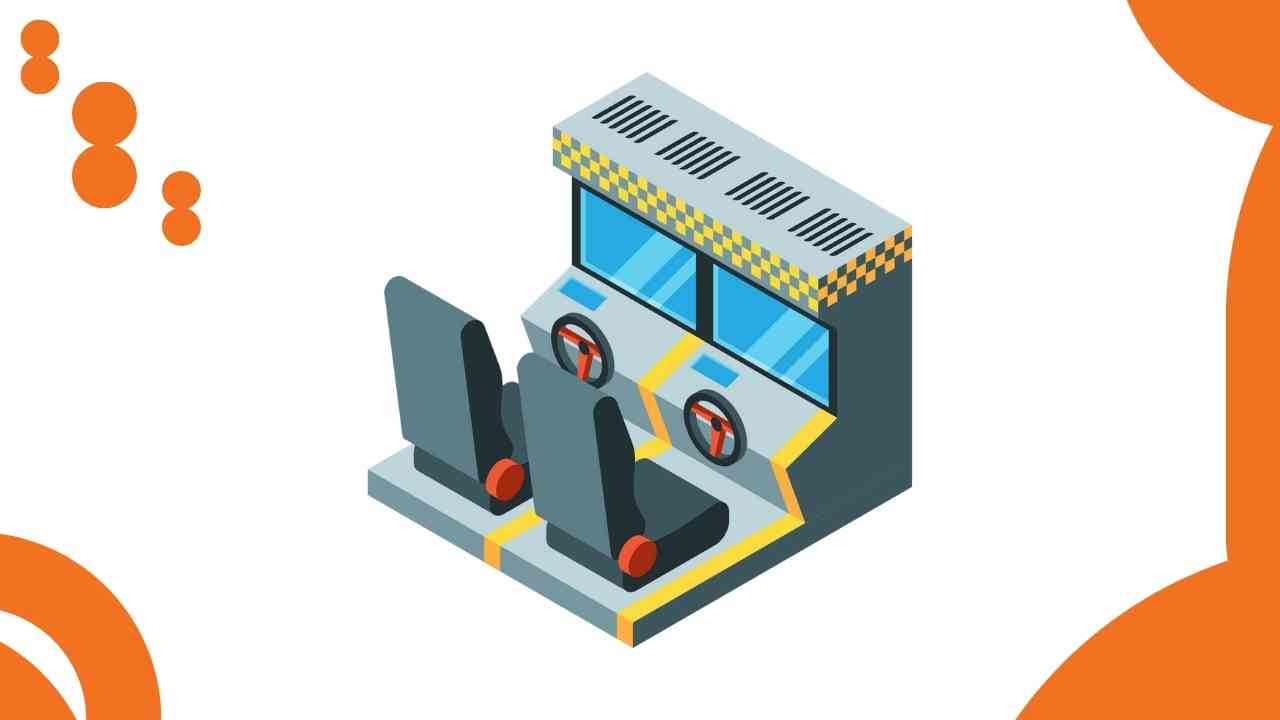In this guide, we will walk you through the process of playing with friends in Game Center on your iPhone or iPad. Game Center is Apple’s social gaming network that allows you to play multiplayer games with friends, track your achievements, and compare your scores with others.
Setting Up Game Center
To begin, ensure that Game Center is enabled on your device. Go to Settings, tap on “Game Center,” and toggle the switch to turn it on. You may be prompted to sign in with your Apple ID if you haven’t already done so.
Adding Friends on Game Center
To play with friends, you’ll need to add them to your Game Center friends list. Open the Game Center app, tap on the “Friends” tab, and then tap on the “+” button to add a friend. You can search for friends by their Game Center nickname or email address.
Inviting Friends to Play
Once you’ve added friends, you can invite them to play games with you. Open the game you want to play, and look for the multiplayer option. Select “Invite Friends,” and then choose the friends you want to invite. They will receive a notification on their device inviting them to join your game.
Playing Games with Friends
When your friends accept your invitation, you can start playing the game together. You can chat with them using the built-in chat feature, and strategize to win the game.
Tracking Achievements
Game Center also allows you to track your achievements and compare your scores with friends. You can view your achievements by tapping on your profile picture in the Game Center app.
Conclusion
Playing with friends in Game Center on your iPhone or iPad is a fun and social way to enjoy your favorite games. By following the steps outlined in this guide, you can easily connect with friends and start playing together. Enjoy gaming!
FAQ
How do I add friends on Game Center?
To add friends on Game Center, open the Game Center app and tap on the “Friends” tab. Then, tap on the “+” button and enter your friend’s Game Center nickname or email address to send a friend request.
How do I invite friends to play a game?
To invite friends to play a game, open the game you want to play and look for the multiplayer option. Select “Invite Friends” and choose the friends you want to invite. They will receive a notification to join your game.
Can I chat with friends while playing a game?
Yes, Game Center allows you to chat with friends while playing a game. You can use the built-in chat feature to communicate with your friends and strategize together.
How do I track my achievements in Game Center?
To track your achievements, tap on your profile picture in the Game Center app. Here, you can view your achievements and compare your scores with friends.
Can I play games with friends who have Android devices?
No, Game Center is exclusive to Apple devices. You can only play games with friends who also have iPhones, iPads, or iPod touches.
Can I play Game Center games offline?
Some Game Center games may have offline modes, but for multiplayer games, you will need an internet connection to play with friends.
How do I remove a friend from Game Center?
To remove a friend, open the Game Center app, go to the “Friends” tab, and find the friend you want to remove. Swipe left on their name and tap “Remove” to remove them from your friends list.