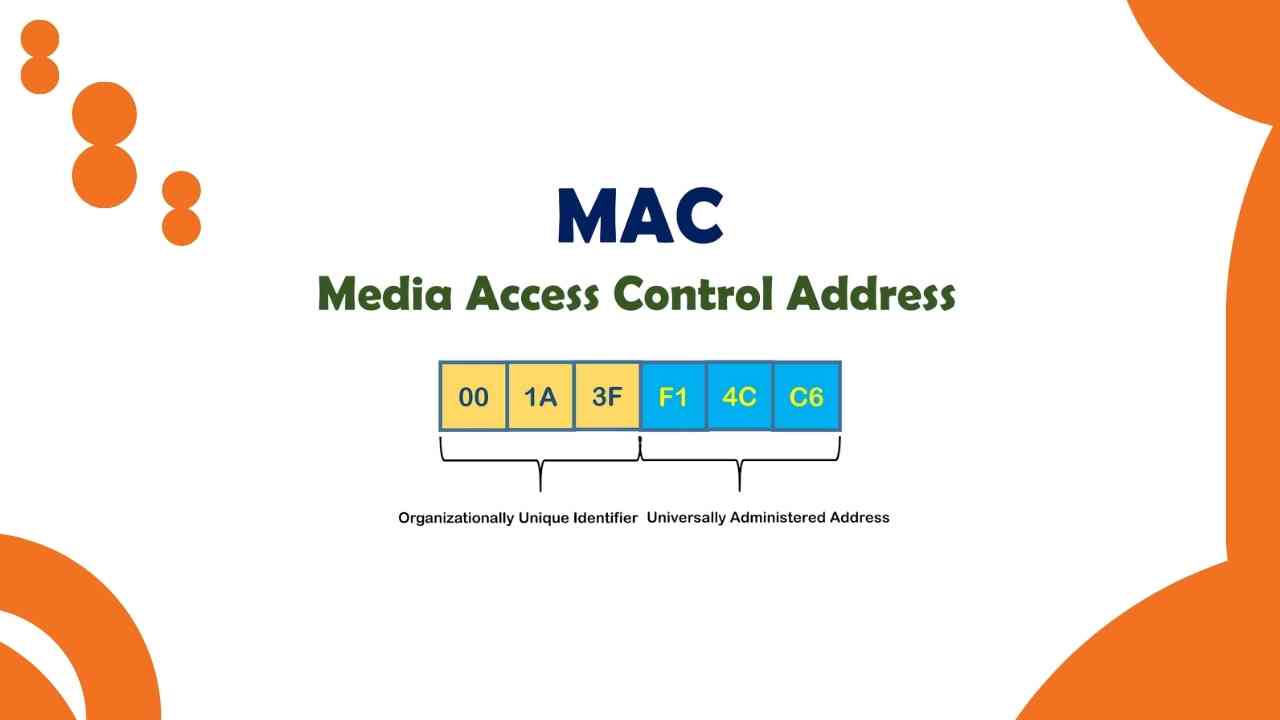In the realm of networking, the term “MAC address” is frequently encountered. MAC, short for Media Access Control, is a unique identifier assigned to network interfaces for communications on the physical network segment. It is a fundamental concept in networking, playing a crucial role in the functioning of devices connected to a network. Let’s delve deeper into what MAC addresses are and how they work.
What is a MAC Address?
A MAC address is a hardware address that uniquely identifies each device on a network. It is assigned by the manufacturer and embedded into the device’s network interface card (NIC) or other network interface. Unlike IP addresses, which can change based on network configuration, MAC addresses are fixed for the life of the hardware, making them a reliable means of identifying devices on a network.
How is a MAC Address Formatted?
A MAC address is a 48-bit address expressed as 12 hexadecimal digits. It is usually written in the format of six groups of two digits separated by colons (e.g., 01:23:45:67:89:ab). The first half of the address (the first 24 bits) identifies the manufacturer of the NIC, while the second half uniquely identifies the device.
How Does a MAC Address Work?
When a device wants to communicate with another device on the same network, it uses the MAC address of the destination device to address the data packets. This process is known as MAC addressing. When a device receives a data packet, it checks the destination MAC address to determine if the packet is intended for it. If it is, the device accepts the packet; otherwise, it ignores it.
Types of MAC Addresses
There are two main types of MAC addresses: unicast and multicast. Unicast addresses are used to send data to a specific device, while multicast addresses are used to send data to a group of devices. Broadcast addresses are also used to send data to all devices on a network.
Importance of MAC Addresses in Networking
MAC addresses play a crucial role in networking for several reasons:
- Device Identification: MAC addresses uniquely identify devices on a network, enabling communication between them.
- Network Security: MAC addresses can be used in network security measures, such as access control lists (ACLs), to allow or deny access to the network based on the device’s MAC address.
- Network Troubleshooting: MAC addresses are used in network troubleshooting to identify and diagnose network issues.
- Address Resolution Protocol (ARP): ARP is used to map IP addresses to MAC addresses, allowing devices to communicate on a network.
Conclusion
In conclusion, MAC addresses are essential components of networking, serving as unique identifiers for devices on a network. Understanding MAC addresses is fundamental for anyone working in the field of networking or dealing with networked devices. By grasping the concept of MAC addresses and their significance, you can enhance your knowledge and proficiency in networking technologies.
FAQ
What is a server?
A server is a computer or a system that provides resources, data, services, or programs to other computers, known as clients, over a network. Servers are designed to be reliable, secure, and scalable, making them ideal for handling the demands of multiple clients simultaneously.
How is a server different from a desktop computer?
A server differs from a desktop computer in several ways. While both are computers, servers are typically more powerful, have more storage capacity, and are designed to run continuously without interruption. Servers also often lack a graphical user interface (GUI) and are managed remotely.
What are the different types of servers?
There are several types of servers, each serving a specific purpose:
- Web Server: Hosts websites and serves web pages to users.
- File Server: Stores and manages files for users on a network.
- Email Server: Manages and stores email messages.
- Database Server: Stores and manages databases, allowing for data retrieval and manipulation.
- Application Server: Runs applications and provides services to client computers.
How do servers handle multiple client requests?
Servers use various techniques to handle multiple client requests efficiently:
- Concurrency: Servers can handle multiple requests simultaneously by using multi-threading or asynchronous processing.
- Load Balancing: Distributes client requests across multiple servers to avoid overloading a single server.
- Caching: Stores frequently accessed data in memory to reduce the need to fetch it from disk, improving response times.
- Connection Handling: Uses connection pooling to manage connections to databases or other servers, reducing overhead.
What is a server operating system?
A server operating system is a specialized operating system designed to run server applications and manage server hardware. Examples include Windows Server, Linux distributions like Ubuntu Server, and UNIX-based systems like FreeBSD.
What are the key features of a server operating system?
Key features of a server operating system include:
- Security: Provides robust security features to protect data and resources.
- Stability: Designed for high uptime and reliability, minimizing downtime.
- Scalability: Can handle increasing workloads and resources as needed.
- Remote Management: Allows administrators to manage servers remotely.
- Resource Management: Provides tools for monitoring and managing server resources like CPU, memory, and storage.
How can I set up my own server?
Setting up a server involves several steps:
- Hardware Selection: Choose hardware based on your requirements, such as processor, memory, and storage.
- Operating System Installation: Install a server operating system like Windows Server or a Linux distribution.
- Configuration: Configure the server settings, network settings, and security settings.
- Server Applications: Install and configure server applications based on your needs, such as web server software, database software, or email server software.
- Testing and Maintenance: Test the server to ensure it is functioning correctly and perform regular maintenance tasks to keep it running smoothly.
What are some common server issues and how can I troubleshoot them?
Common server issues include hardware failures, software errors, network issues, and security breaches. To troubleshoot these issues, you can:
- Check Hardware: Ensure all hardware components are properly connected and functioning.
- Review Logs: Check server logs for errors or warnings that may indicate issues.
- Update Software: Ensure server software, including the operating system and applications, is up to date.
- Check Network Configuration: Verify network settings and connections to ensure they are configured correctly.
- Security Audits: Conduct regular security audits to identify and mitigate potential security vulnerabilities.